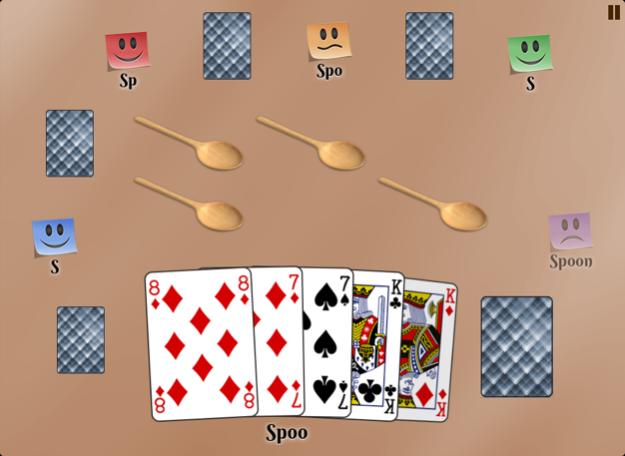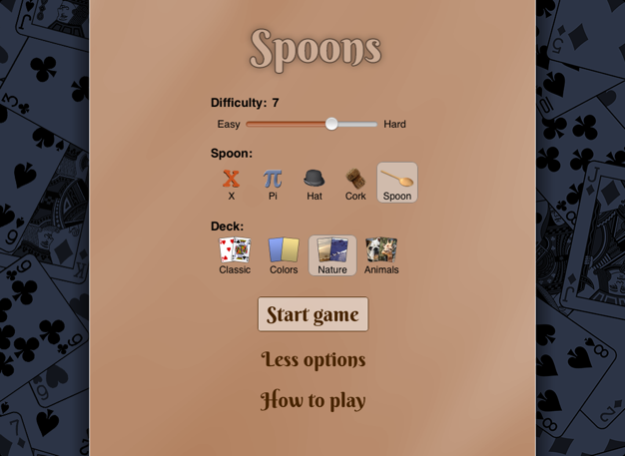Spoons Card Game 3.0
Paid Version
Publisher Description
Play the classic Spoons card game on your phone or tablet.
Suitable for all ages: easy for everyone to understand and play.
Deck options: play with classic cards, or cards with animals, colors or scenery.
Difficulty levels: the speed of your opponents can be slowed down for young children.
Game length: play for different objects - hat, cork, spoon, etc for a quick or full length game.
No ads, no in-app purchases.
How to play Spoons: Spoons is like musical chairs but played with cards. Instead of waiting for the music to stop, players wait till one of them get four matching cards. That player grabs a spoon and then the other players try to get one of the remaining spoons. The player who misses out on a spoon gets a letter, and another round is played. When a player has enough letters to spell the name of the spoon, she is eliminated. The last remaining player is the winner.
Sep 24, 2016
Version 3.0
This app has been updated by Apple to display the Apple Watch app icon.
Update for iOS 10
About Spoons Card Game
Spoons Card Game is a paid app for iOS published in the Action list of apps, part of Games & Entertainment.
The company that develops Spoons Card Game is Gary Smith. The latest version released by its developer is 3.0. This app was rated by 1 users of our site and has an average rating of 4.0.
To install Spoons Card Game on your iOS device, just click the green Continue To App button above to start the installation process. The app is listed on our website since 2016-09-24 and was downloaded 99 times. We have already checked if the download link is safe, however for your own protection we recommend that you scan the downloaded app with your antivirus. Your antivirus may detect the Spoons Card Game as malware if the download link is broken.
How to install Spoons Card Game on your iOS device:
- Click on the Continue To App button on our website. This will redirect you to the App Store.
- Once the Spoons Card Game is shown in the iTunes listing of your iOS device, you can start its download and installation. Tap on the GET button to the right of the app to start downloading it.
- If you are not logged-in the iOS appstore app, you'll be prompted for your your Apple ID and/or password.
- After Spoons Card Game is downloaded, you'll see an INSTALL button to the right. Tap on it to start the actual installation of the iOS app.
- Once installation is finished you can tap on the OPEN button to start it. Its icon will also be added to your device home screen.